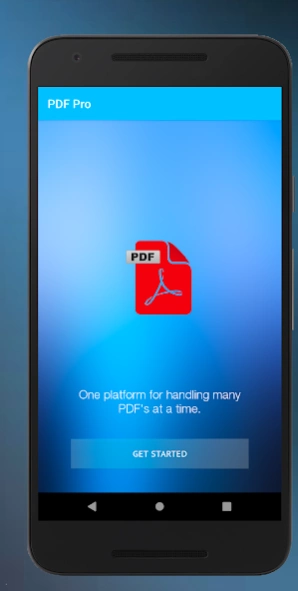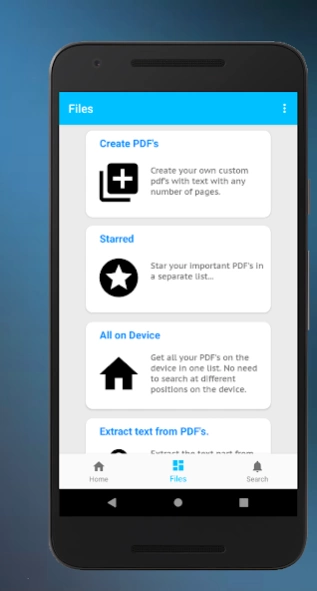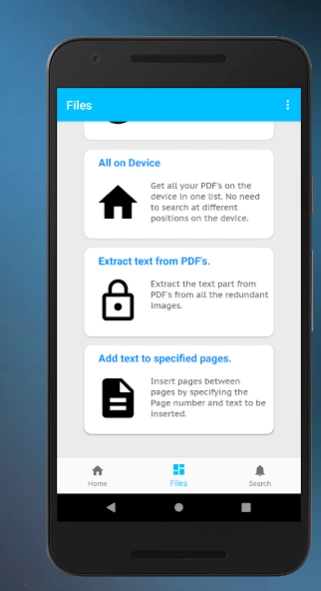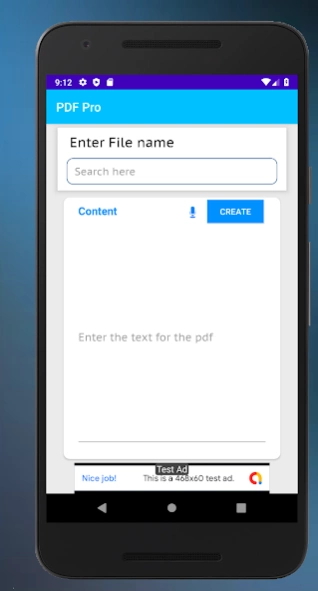PDF Pro 4.0
Continue to app
Free Version
Publisher Description
PDF Pro - PDF Pro helps in reading and editing PDF's on one single platform efficiently.
PDF Pro provides a single platform for creating and editing PDF's, which is quite fast and efficient. It makes viewing PDF's in your mobile incredibly easy.
1. View PDF's.
☆Helps in keeping track of the page numbers.
☆Share them instantly with your friends on various social media.
2. Creation of documents.
☆Edit your own PDF's by entering the required text.
☆Voice recognition input for faster actions verbally.
☆Saving with user customized name of file.
3. Extract Text
☆Get the important text from PDF's with redundant images.
☆Faster upload and extraction with desired result.
vInteractive user interface for engaging the user.
4. Add pages.
☆Add pages to your PDF's where ever you want.
☆The user can specify the page number with the text to be inserted.
☆All the content is saved very quickly in the device.
5. Share PDF's and work with others.
☆Track pending actions for PDF's shared with you.
6. Starred PDF's
☆Your own list of PDF's which seems important to you in one place.
7. Convert PDFs into images.
☆ Extract the pages of your pdf in images in just one click
About PDF Pro
PDF Pro is a free app for Android published in the System Maintenance list of apps, part of System Utilities.
The company that develops PDF Pro is Karan Vishwakarma. The latest version released by its developer is 4.0.
To install PDF Pro on your Android device, just click the green Continue To App button above to start the installation process. The app is listed on our website since 2020-04-15 and was downloaded 4 times. We have already checked if the download link is safe, however for your own protection we recommend that you scan the downloaded app with your antivirus. Your antivirus may detect the PDF Pro as malware as malware if the download link to com.PDFPro.NewApp is broken.
How to install PDF Pro on your Android device:
- Click on the Continue To App button on our website. This will redirect you to Google Play.
- Once the PDF Pro is shown in the Google Play listing of your Android device, you can start its download and installation. Tap on the Install button located below the search bar and to the right of the app icon.
- A pop-up window with the permissions required by PDF Pro will be shown. Click on Accept to continue the process.
- PDF Pro will be downloaded onto your device, displaying a progress. Once the download completes, the installation will start and you'll get a notification after the installation is finished.